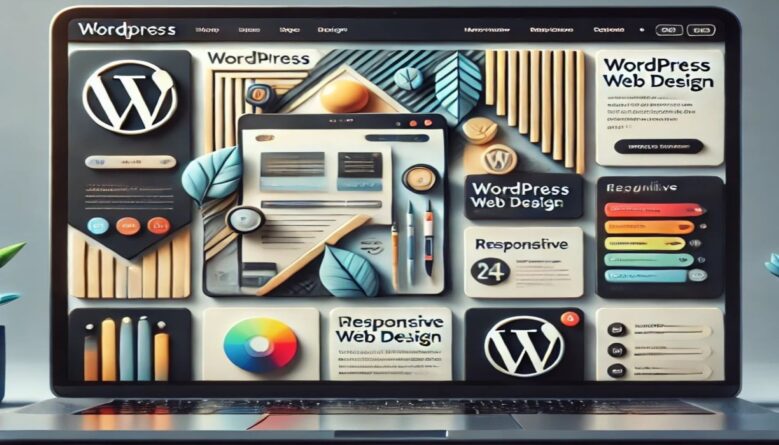
WordPress powers millions of websites worldwide, but a great website is more than just a good theme. Whether you’re a beginner or an experienced designer, here are some essential web design tips to make your WordPress site visually appealing, user-friendly, and highly functional.
A well-designed website starts with a great theme. Choose a lightweight and responsive WordPress theme like Astra, GeneratePress, or Kadence to ensure fast loading times and a seamless experience across all devices.
Page builders like Elementor, Divi, or Beaver Builder make it easy to create visually stunning layouts without coding. They offer drag-and-drop functionality, allowing you to design your website exactly how you envision it.
A slow website drives users away. Improve performance by:
✅ Using a caching plugin like WP Rocket or W3 Total Cache
✅ Optimizing images with Smush or ShortPixel
✅ Choosing a fast hosting provider like SiteGround, Cloudways, or Kinsta
Make navigation simple and intuitive. Use a sticky header for easy access to menus, keep the navigation bar uncluttered, and utilize clear CTAs (Call-to-Actions) to guide visitors effectively.
Over 50% of web traffic comes from mobile devices. Ensure your WordPress site is mobile-friendly by:
📌 Using a responsive theme
📌 Testing with Google’s Mobile-Friendly Test
📌 Avoiding pop-ups that interfere with mobile navigation
Stick to two or three fonts for a clean and professional look. Use readable fonts like Montserrat, Lato, or Roboto and apply a color scheme that aligns with your brand.
Great design goes hand-in-hand with SEO. Follow these best practices:
🔹 Use an SEO-friendly theme
🔹 Optimize headings (H1, H2, H3) properly
🔹 Install an SEO plugin like Yoast SEO or Rank Math
A secure website builds trust. Protect your site with:
🔒 SSL Certificate (HTTPS)
🔒 Security plugins like Wordfence or iThemes Security
🔒 Regular updates to WordPress core, themes, and plugins
High-quality images and videos make your site visually appealing. Use stock photo sites like Unsplash, Pexels, or Pixabay and ensure images are optimized for fast loading.
Less is more! Avoid clutter and focus on clean, easy-to-navigate layouts. Minimalistic designs improve user experience and boost engagement.